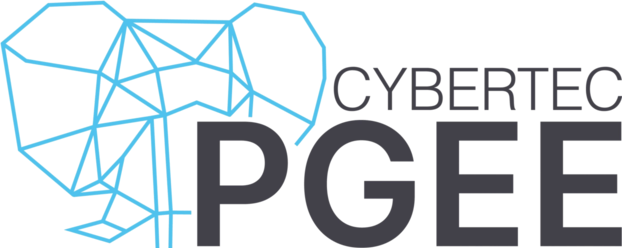
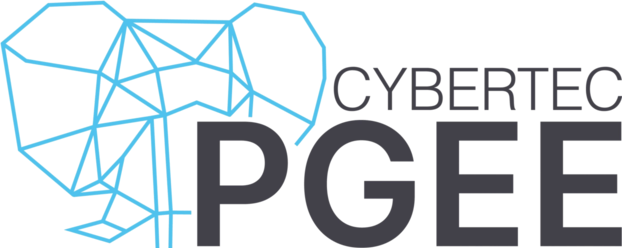
[DEB Repository] [RPM Repository] [Docker Images] [Windows Installer]
This page helps you configure the Cybertec PostgreSQL Enterprise Edition (PGEE) DEB repository.
PGEE comes in two flavors, a free public demo version and the full Enterprise Edition.
Sections:
sudo apt install curl ca-certificates
sudo install -d /etc/apt/keyrings/
sudo curl -o /etc/apt/keyrings/cybertec-deb.asc --fail \
https://deb.cybertec-postgresql.com/assets/cybertec-deb.asc
Free to use, limited to 1 GB per table
. /etc/os-release
echo "deb [signed-by=/etc/apt/keyrings/cybertec-deb.asc] \
https://deb.cybertec-postgresql.com/public $VERSION_CODENAME main" \
| sudo tee /etc/apt/sources.list.d/cybertec.list
Unlimited version - contact Cybertec for a quote
. /etc/os-release
echo "deb [signed-by=/etc/apt/keyrings/cybertec-deb.asc] \
https://deb.cybertec-postgresql.com/pgee $VERSION_CODENAME main" \
| sudo tee /etc/apt/sources.list.d/cybertec.list
Access to the full PGEE version is password-protected. To tell apt about your username and password, create this file:
/etc/apt/auth.conf.d/cybertec.conf
machine deb.cybertec-postgresql.com
login YOUR_LOGIN
password YOUR_PASSWORD
sudo apt update
sudo apt install postgresql-18ee
The first unencrypted PostgreSQL instance (called “cluster” in PostgreSQL jargon) is
created automatically on package installation, named main.
pg_lsclusters
Ver Cluster Port Status Owner Data directory Log file
18 main 5432 online postgres /var/lib/postgresql/18/main /var/log/postgresql/postgresql-18-main.log
To create an encrypted cluster, remove the automatic cluster, set up an encryption key, and create a new cluster:
sudo pg_dropcluster --stop 18 main
KEY=$(dd if=/dev/random bs=1k count=1 | md5sum - | cut -d ' ' -f 1)
sudo pg_createcluster --start 18 pgee -- -k -K "echo $KEY"
Creating new PostgreSQL cluster 18/pgee ...
/usr/lib/postgresql/18/bin/initdb -D /var/lib/postgresql/18/pgee --auth-local peer --auth-host scram-sha-256 --no-instructions -k -K echo 6f640051a17f38eb5541c6bb1b2ca3e3
The files belonging to this database system will be owned by user "postgres".
This user must also own the server process.
The database cluster will be initialized with locale "C.UTF-8".
The default database encoding has accordingly been set to "UTF8".
The default text search configuration will be set to "english".
Data page checksums are enabled.
Data encryption is enabled.
fixing permissions on existing directory /var/lib/postgresql/18/pgee ... ok
creating subdirectories ... ok
selecting dynamic shared memory implementation ... posix
selecting default max_connections ... 100
selecting default shared_buffers ... 128MB
selecting default time zone ... Etc/UTC
creating configuration files ... ok
running bootstrap script ... ok
performing post-bootstrap initialization ... ok
syncing data to disk ... ok
Ver Cluster Port Status Owner Data directory Log file
18 pgee 5432 online postgres /var/lib/postgresql/18/pgee /var/log/postgresql/postgresql-18-pgee.log
sudo -u postgres psql
$ psql
psql (18.0 EE 1.5.0 (Debian 18.0ee1.5.0-1.pgee12~demo+1))
____ ____ _____ _____
| _ \ / ___| ____| ____|
| |_) | | _| _| | _|
| __/| |_| | |___| |___
|_| \____|_____|_____|
PostgreSQL EE by CYBERTEC
Type "help" for help.
postgres=# show data_encryption;
data_encryption
-----------------
on
(1 row)
postgres=#
Note: The cluster created here uses an encryption key that is stored inside postgresql.conf. Other more secure key retrieval methods can be configured; talk to Cybertec about which method fits your security requirements best.
To migrate from the demo packages to the full PGEE version, simply switch the
repository to the full version described above, and provide your username and
password. Then, apt update and apt upgrade and the PGEE packages will be
installed (the demo versions have slightly smaller version numbers to make this
possible). Existing clusters retain their data and will run PGEE from now.
$ psql --version
psql (PostgreSQL) 18.0 EE 1.5.0 (Debian 18.0ee1.5.0-1.pgee12~demo+1)
# configure the repository in /etc/apt/sources.list.d/cybertec.list
# and /etc/apt/auth.conf.d/cybertec.conf
$ sudo apt update
Get:4 https://deb.cybertec-postgresql.com/pgee bookworm InRelease [4369 B]
Get:5 https://deb.cybertec-postgresql.com/pgee bookworm/main amd64 Packages [366 kB]
6 packages can be upgraded. Run 'apt list --upgradable' to see them.
$ sudo apt upgrade
The following packages will be upgraded:
libpq5 postgresql-18ee postgresql-client-18ee postgresql-client-common postgresql-common postgresql-common-ee
6 upgraded, 0 newly installed, 0 to remove and 0 not upgraded.
...
Unpacking postgresql-18ee (18.0ee1.5.0-1.pgee12+1) over (18.0ee1.5.0-1.pgee12~demo+1) ...
Setting up postgresql-18ee (18.0ee1.5.0-1.pgee12+1) ...
$ psql --version
psql (PostgreSQL) 18.0 EE 1.5.0 (Debian 18.0ee1.5.0-1.pgee12+1)
Note that the PostgreSQL version no longer contains the ~demo marker.
Before PGEE, Cybertec provided TDE packages. These packages are scheduled to be end-of-life in Septemter 2025. Customers are asked to migrate to PGEE packages.
The old TDE packages hosted on apt.cybertec-postgresql.com are unfortunately
not co-installable with the PGEE packages hosted on this server. (The change
was made to integrate better with Debian’s own packages and packages from
apt.postgresql.org. Both at the same time didn’t prove feasible.) Therefore,
using pg_upgrade to migrate in-place is not possible.
Options to migrate are:
pg_dumpall
(easy and straightforward)Versions 13 and 14 can be used as pivot versions to switch from TDE to PGEE in-place. We recommend having a backup before doing any maintenance operation.
version=14 # or 13
# stop old server
pg_ctlcluster ${version}tde main stop
# rename config directory
mv /etc/postgresql/${version}tde /etc/postgresql/${version}
# fix references to old config directory in config
sed -i -e "s;/etc/postgresql/${version}tde;/etc/postgresql/${version};" \
/etc/postgresql/${version}/main/postgresql.conf
# remove old packages
apt-get remove postgresql-client-common-tde
# install new repository as above
# install new packages
apt-get install postgresql-${version}ee
# start new server
pg_ctlcluster ${version} main start
A full upgrade plan for something like 12 TDE -> 18 EE would be the following:
pg_upgrade from 12 TDE to 14 TDEpg_upgrade from 14 EE to 18 EE© CYBERTEC PostgreSQL International GmbH — Built with swege